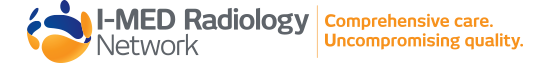My I-MED patient results
My I-MED allows patients to access, view, and share their I-MED Radiology images and reports from any device. Say goodbye to the hassle of setting up an account or remembering login details.
My I-MED patient results
My I-MED allows patients to access, view, and share their I-MED Radiology images and reports from any device. Say goodbye to the hassle of setting up an account or remembering login details.

Access the My I-MED portal
Click here to view your images/reports.
- Retrieve your medical records as needed
- Share your results with family or your healthcare provider/s
- Paperless/filmless, helping to protect the environment
Each time you visit I-MED Radiology...
- Within 48 hours after your radiology exam, I-MED will send you (patient or guardian) a SMS with a link to view your images
- Click this link and follow the security steps to verify your identity by entering your date of birth and one-time password to unlock your access (sent via SMS)
- You will receive a second SMS when your results have been sent to your referring health practitioner - schedule a follow-up appointment to discuss your results and follow-up care at this time (unless advised otherwise)
- Seven (7) days after your results have been sent to your referring health practitioner, you will be able to view your report using the original access link.
If you visit a hospital site...
After your radiology exam, you can access your results by entering your patient information and following the authentication steps here.
Frequently Asked Questions
Click here to view a list of frequently asked questions on the Patient Results Portal.
Please note if you choose to access your images or report prior to review with your referring practitioner:
Any medical terminology you may see on or attached to your scans is solely used for billing purposes and does not constitute or imply a diagnosis. We emphasise that your results are always best discussed with your referring practitioner.
There may be notification arrows or symbols displayed on some of your images. These are sometimes placed by the reporting radiologist when analysing your scans to bring attention to certain findings related to your current medical issue.
Watch how it works
How to access your images
Use the 'View my images' button above to view your images and reports. Available in most ACT, NSW, QLD, NT, WA, VIC and TAS clinics.
Note: records from before 1 January 2018 will not be available using this method. Please contact your local I-MED Radiology clinic here to request a copy.
Related articles


Pay your invoice
How to access your images
Use the 'View my images' button above to view your images and reports. Available in most ACT, NSW, QLD, NT, WA, VIC and TAS clinics.
Note: records from before 1 January 2018 will not be available using this method. Please contact your local I-MED Radiology clinic here to request a copy.
Related articles

Why I-MED Radiology